The intraoral camera is best described as an instrument that helps dental professionals communicate with & educate their patients. Considered one of the best diagnostic tools available today, there are plenty to choose from and selecting the right one for your practice can be difficult. The T2 Essential 8 Tips will help cut through the clutter and identify the key features most important to you and your practice.
The intraoral camera is best described as an instrument that helps dental professionals communicate with & educate their patients. Considered one of the best diagnostic tools available today, there are plenty to choose from and selecting the right one for your practice can be difficult. The T2 Essential 8 Tips will help cut through the clutter and identify the key features most important to you and your practice.
Deciding which to buy should not rely on a rep’s demonstration. Schedule an in-office demo so you can try the camera on patients before making a decision. And trust your auxiliary staff’s input since they’ll be frequent users.
Get Real!
A trade show can be a great way to shop for an intraoral camera. With some planning, this is a great way to see multiple products under one roof. All too familiar are reps grasping the camera with two hands showing open margins, cracked molars and amalgams. Believe me? Check out the photo left and ask yourself if this is how you would expect the camera be used in your office? I would hope not. Although image clarity and color acuity are important, ease of use is often misunderstood. Sales reps are trained to make their product appear easy of use – even if they may not be. Bottom line, this is not a realistic condition.
Focus on this
Ease of use is best determined by the cameras lens. A good optical system has a wide depth of field and requires little or no focusing during the exam. Position yourself as you would during treatment while holding the camera like a dental hand piece. Although a majority of cameras have it, a focus ring is an adjustment for lack of a good optical system and not an added feature. These focus rings and collars are usually placed on the camera hand piece. If constant refocusing is necessary, then the depth of field is inadequate for your purposes. A difficult product is less accepted by your staff and used less frequently.
Delivery is the big picture
Most intraoral cameras today are USB devices – a digital interface that allows direct connectivity to the computer. What most do not know is that USB has a 15 foot cable length limitation and extending through hubs is never a good idea. Care must be taken in positioning the computer to allow for this. The intraoral camera should holster into position much like your high speed hand piece or syringes. With such a high ROI, the intraoral camera requires easy access – without it, usage suffers.
The Essential 8 Tips
- Be sure your hand fits comfortably on the camera while using it. Hold it like a high-speed hand piece, and maneuver it as you would during an exam. If your hand fatigue exists after a short period, the hand piece may be too narrow, forcing you to squeeze rather than lightly grasping.
- Make certain any focus adjustment provides an adequate depth of field at all settings. Do your video tour inside the mouth using both “macro” and “normal” settings. If you need to refocus repeatedly, then the depth of field is inadequate for your purposes.
- Test handle-mounted freeze buttons to ensure easy operation and adequate capture speeds. This feature replaces foot controls to freeze an image, but pressing the button with your index finger causes movement at the tip of the instrument. Movement causes blurred images in units with inadequate capture speeds. Try this for yourself.
- Check out the umbilical cord where the hand piece and cable attach. Pay special attention to the connection points because these areas are most susceptible to damage under regular use. Common symptoms include fraying of the umbilical or intermittent loss of image as the camera is moved.
- Ensure that image artifacts (tiny colored spots surrounding shiny areas of the image) are kept to a minimum. These artifacts are illusive and can make images appear sharper than they really are. These colored spots can be annoying over time and may lead to mis-diagnosis.
- Mount a protective sheath on your test-drive model. Make certain the image quality is maintained since this is standard infection control protocol.
- Rate the image quality and ease of use in its intended environment…in-office and on your patients. Allow your staffs involvement in the decision making process. They will be using the product as much, if not, more than the dentist.
- Understand the warranty, and look for a minimum of 1 year parts and labor. Ask about the servicing protocol and how the manufacturer will stand behind their product. Does the company offer a replacement or loaner program? If they don’t, question turnaround time on warranty service and parts availability.