Working from home and for got a file at the office? No problem, “remote in” and access files on your office network with an internet connection, right?
got a file at the office? No problem, “remote in” and access files on your office network with an internet connection, right?
Remote access technology is a terrific business tool and undeniably convenient, period! SECURE remote access is the point of this article. Without security, remote access gives hackers a pathway to compromise your network and gain access to patient records.
Recommended strategy…2FA!
When used and managed properly, remote access can be secure. Here are a few best practices recommended to protect your practice against hackers:
- Limit those who can access the system remotely. Don’t share remote access credentials and only offer remote access to those whose job requires it.
- Don’t use default passwords for remote access. Many remote access systems come installed with a default password. If you haven’t changed your default remote access password, you’re merely helping the hacker out.
- Over the past few years, passwords alone have been shown to provide poor protection to private data. Many reasons contribute to this, but the biggest is probably the attacker’s growing ability to try different passwords (millions to billions) until succeeding.
- Require two-factor authentication. Two factor authentication, also known as 2FA, is an extra layer of security
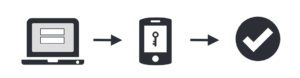 during the authentication process. Two independent methods of authentication are required to access an application, network, or computer. This ensures you, and only you, gets access to sensitive information.
during the authentication process. Two independent methods of authentication are required to access an application, network, or computer. This ensures you, and only you, gets access to sensitive information.
- Keep firewalls up-to-date. This will help ensure that inbound rules provide adequate protection.
- Maintain HIPAA compliance. If you aren’t already doing it, implement and maintain HIPAA standards for continued data security protection.
What is two-factor authentication?
Two-factor authentication keeps remote access secure and significantly reduces the risk of an attack. Without two-factor authentication, you are only required to enter a username and password. If the password is the only factor of authentication (usernames don’t count), passwords are just waiting to be hacked. Passwords aren’t enough anymore—use a second factor to protect yourself from data loss, fraud, and malicious attacks.